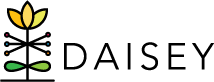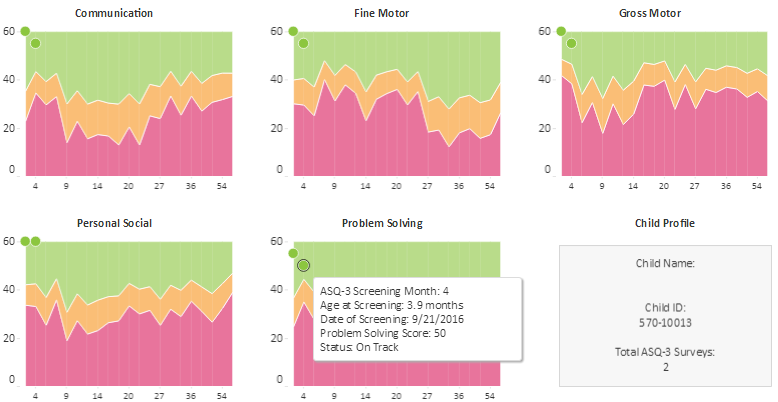This report presents a programs ASQ-3 results both for the program as a whole and for the individual children. This report can be used for program planning, evaluation, and Quality Improvement activities as well as to track an individual child’s progress over time.
The section below contains information about one of the tabs in the Iowa ASQ Report.
2- Trajectory Report
Details
Form: Primary Caregiver and Child Profile, ASQ-3
Questions considered: Child ID, child DOB, Date of Activity, Which Child was involved, Screening Month, calculated scores for each domain.
Who is counted: All children with an ASQ whose date of activity is during the date range selected.
Notes:
- The dot on each ASQ Domain graph represents a saved/submitted ASQ.
- Use the Tooltip to understand each dot (completed ASQ). If results seem inappropriate, review ASQ in DAISEY to ensure each field is completed.