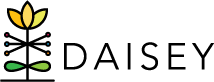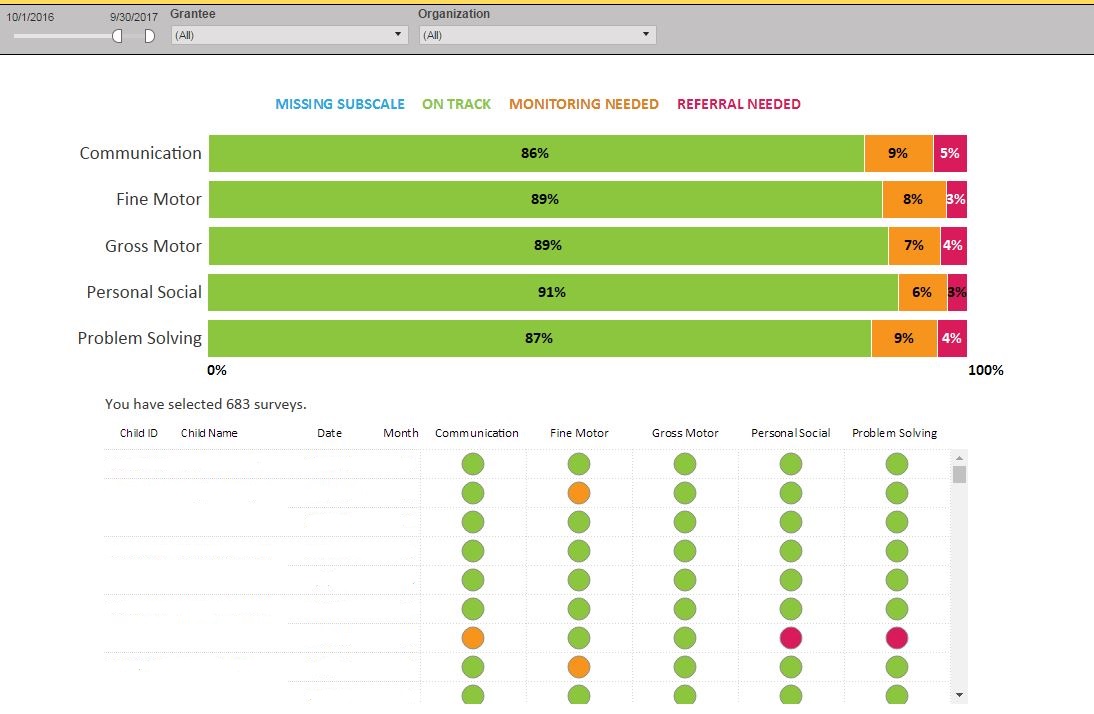This report presents a programs ASQ-3 results both for the program as a whole and for the individual children. This report can be used for program planning, evaluation, and Quality Improvement activities as well as to track an individual child’s progress over time.
The section below contains information about one of the tabs in the Iowa ASQ Report.
1- Main Dashboard
Details
Form: Primary Caregiver and Child Profile, ASQ-3
Questions considered: Child ID, child DOB, Date of Activity, Which Child was involved, Screening Month, calculated scores for each domain.
Who is counted: All children with an ASQ whose date of activity is during the date range selected.
Notes:
- Selecting bars on the top half of the report will serve as a filter of the listed ASQ’s on the bottom half of the report. For example, if you select the green part of the Communication bar, the bottom table will filter in accordance to children that are ‘On Track’ during the date range selected. This sort method can be used for multiple domains.
- Missing Subscale accounts for scores not entered in a specific subscale in the ASQ-3 Form in DAISEY.