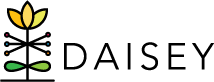Left Navigation Menu
A navigation menu appears on the left side of each DAISEY webpage. This menu contains 3 options: “Family Profiles”, “Environment Data”, and “Data Management”.
“Family Profiles” is used to navigate to and manage all child and caregiver profiles, as well as associated activity data. All form data collected at the level of the individual or family can be entered and viewed here. Menu links include “Search Caregiver” and “Search Child”.
“Environment Data” is used to navigate to and manage all environment profiles, as well as associated activity data. All form data collected at the level of the environment (i.e. group of children such as daycare or classroom) can be entered and viewed here. Menu links include “Search Environment Data”.
“Data Management” is used to import data from another source and export data that have been entered into DAISEY. Menu links include “Import” and “Export”.