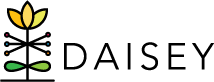Header and Tabs
Each report has tabs at the top that represent unique data to that report (Figure 3). Click the tabs to navigate to a different dashboard. The yellow box under the tabs is the dashboard header which contains the name of the current view along with the selected reporting period.