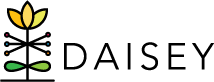Exporting Activities with Profile Data
When exporting activity form data, users now have the
option to add profile data to the export. A pop-up box
will appear that says, “You are about to export form
data. To export the form without profile data included,
select Continue. To include profile data with this form,
select “Export with Profile”.
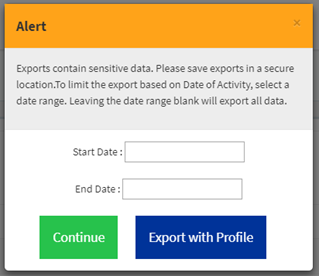 When viewing export spreadsheets of activities with
When viewing export spreadsheets of activities with
profile data, the data for child, caregiver, and/or
environment profiles attached to each form will appear
to the right of activity form data on each row. Profile
data columns begin after the “Date & Time Last Modified” column for that activity:
- For child activity forms, there will be 3 vertical sections of the spreadsheet: first activity data, then child profile data, then caregiver profile data. If no caregiver profile was attached to this form, this 3rd section will be blank.
- For caregiver activity forms, there will be 3 vertical sections of the spreadsheet: first activity data, then caregiver profile data, then child profile data. If no child profile was attached to this form, this 3rd section will be blank.
- For environment activity forms, there will be 2 vertical sections of the spreadsheet: first activity data, then environment profile data.