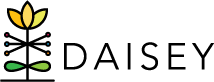Associating Child Profiles with Caregiver Profiles
To associate a child profile with an existing primary caregiver profile:
- Click “Family Profiles” in the left navigation menu.
- Click “Search Child”.
- Locate the child profile to be associated a primary caregiver.
- Click the pencil icon (“Edit”) under the “Action” column.
- Near the bottom of the page, above the “Associated Caregiver” section and next to the “Save” button, click the button that says “Choose Primary Caregiver”.
- A list of all the existing primary caregivers for this organization will appear.
- Locate the primary caregiver for this child profile. Click the caregiver ID to create the association.
- The caregiver now will appear in the “Associated Caregiver” table at the bottom of the page, along with any associated secondary caregivers.
- Click “Save”.