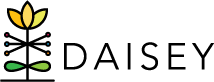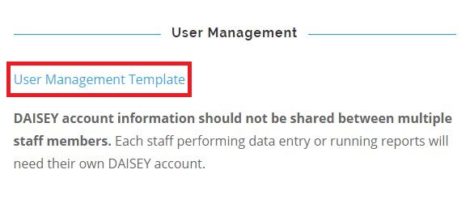Adding a DAISEY User
To request a new user, a Supervisor or Administrator must complete the User Management Template located at http://daiseyiowa.daiseysolutions.org/new-to-daisey/ and email the completed form to daisey.iowa@ku.edu.
In the column for ‘Role’ please indicate the type of access each user should have in DAISEY such as Program Admin, Provider, or Reviewer. Descriptions of the available roles are provided on the last tab of the User Account Request Instructions and Template.