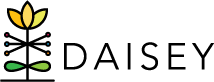WHAT THIS REPORT REPRESENTS
Data in this report comes from forms in DAISEY. This report should serve as a guide to quickly and easily identify required data that is missing and should be completed based on program requirements. Please refer to the MIECHV Data Dictionary on the DAISEY Iowa website for due dates and additional guidance.
USING FILTERS
Parameters will be applied to each dashboard when modified. Users will only be able to access data according to their assignment in DAISEY. The following parameters can be used to change the data seen in the report:
Reporting Year controls the fiscal year.
Reporting Period controls the Quarter.
Grantee Name controls the name of the FSSD Grantee in DAISEY.
Organization Name controls the name of the FSSD organization in DAISEY.
County Name controls the name of the County selected in the caregiver profile.
*Participants controls whether the report includes Current or Discharged families or both.
Target child controls whether the report includes target child, non-target children, or all children.
*This is based on whether or not the past discharge date is entered in the caregiver profile.
REVIEWING DATA
To view data, select a section of the bar: Missing, Completed, or Completed outside of range. This will sort the list on the right by providing the Caregiver and/or Child DAISEY ID of the category select. A black box will appear outside the section of the bar; to sort the list by another field, select another bar. To remove the sort, click on the bars again. To reset settings, select “Revert” at the bottom of the page.
CATEGORIES
Each dashboard contains more than one category for data. Categories:
Missing includes omitted required data
Completed outside of range includes data that was completed before or after the time frame identified in the data dictionary
Completed includes data that was done in the appropriate time frame for the form
PRIMARY CAREGIVER – ENROLLMENT & ANNUAL REPORT
Form: Enrollment & Annual Report – Primary Caregiver
Who is counted:
- The Enrollment bar represents primary caregivers that reached Enrollment + 15 days in the selected reporting period.
- The Annual bar represents primary caregivers that were enrolled at least 15 days and were active anytime in the selected reporting period.
- An Enrollment and an Annual report are due for each primary caregiver in the first year of service
Details about this dashboard:
- This dashboard represents whether or not the form was completed based on the Date of Activity and Report Year selected on the Enrollment & Annual Report – Primary Caregiver form.
Report Function:
- When is this due?
- Enrollment report is due Enrollment + 15 days
- Annual report is due at Discharge Date + 15 days or FY end + 15 days, whichever is earlier.
- When will it show in report?
- The client will first show up in the Enrollment bar at enrollment when the due date (Enrollment + 15 days) is in the date range selected.
- A client will first show up in the Annual bar at the beginning of the fiscal year if the due date (Discharge + 15 days or FY end, whichever is earlier) is in the selected reporting period.