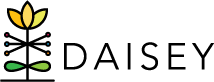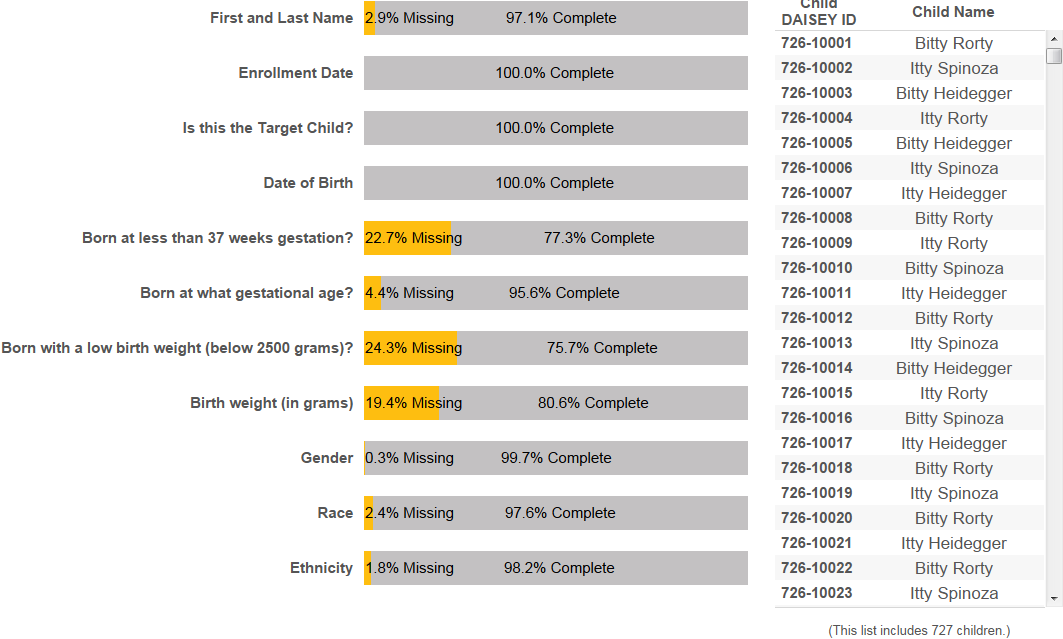The data in this report represents fields that have missing answers (left blank) in the corresponding form in DAISEY. Data fields will show up as missing as soon as their due date has passed. Please refer to the MIECHV Data Dictionary on the DAISEY Iowa website for due dates. Please note that profile data is due upon enrollment. Whether or not a caregiver or child is enrolled in any given date range is determined by the enrollment and discharge date on the primary caregiver profile.
USING FILTERS
Use the following filters to determine the data to review: Reporting Year (fiscal year), Reporting Period (Quarter), Grantee Name, Organization Name and County Name.
REVIEWING DATA
To drill down into a specific field, select either the yellow Missing or gray Complete section of the bar. This will organize a list based on the Child or Primary Caregiver DAISEY ID on the right side of the dashboard. To sort the list by another field, select another bar; a dark box will outline the bars of the fields being sorted. To remove the sort, click on the bars again, there should be no bars outlined. For example, to find out which primary caregivers are missing the Name and gender fields, first select the Missing (yellow) bar for First & Last Name field. The list will sort by primary caregivers without a name in DAISEY. Then, select the Missing (yellow) bar for Gender field. The list will first identify those missing a name and a gender.
2- Child Profile
Details
Form: Child Profile
Questions considered: First & Last Name, Enrollment Date, Is this the Target Child?, Date of Birth, Born at less than 37 weeks gestation?, Born at what gestational age?, Born with a low birth weight?, Birth Weight, Gender, Race, Ethnicity, and Primary Caregivers Date of Enrollment and Discharge Date.
Who is counted: All children whose primary caregiver is enrolled any time during the date range selected.
Notes:
- There are a couple of branched questions on this dashboard. Branched questions mean that depending on the answer to the question, another question may pop up. For example, if Born at less than 37 weeks gestation results in a “Yes” answer, the question Born at what gestational age will pop up. The same applies to Born with a low birth weight (below 2500 grams); if answered “Yes”, Birth weight (in grams) will pop up. The branched questions will only show as missing if the previous question was a “Yes”.